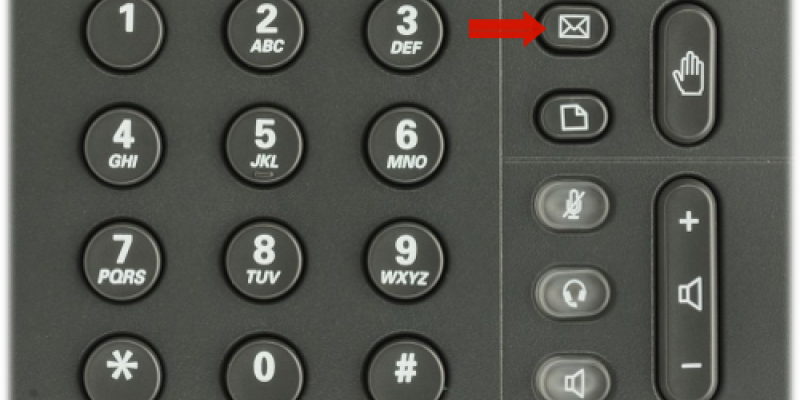Please take a moment to see if your question is answered in the popular Frequently Asked Questions (FAQs) below. If not, a complete list of FAQs is also available. If you need more specific help or clarification on something, please contact us. Thanks!
If your Message Waiting Indicator (MWI) light is on, or you hear a stutter dial tone when you place a call, then you have a message waiting in your voicemail. You can press the VOICEMAIL button or dial 97 to access your voicemail. You will need to enter your voicemail PIN. If you in the office but ...
 When your phone firsts arrives, it will have a voice mail button configured on it. This is the one that looks like an envelope, on the top right of the main set of buttons on your phone. Pressing it will take you to your voice mail. You can also access the voice mail system by dialing *97 from your...
When your phone firsts arrives, it will have a voice mail button configured on it. This is the one that looks like an envelope, on the top right of the main set of buttons on your phone. Pressing it will take you to your voice mail. You can also access the voice mail system by dialing *97 from your...
Our virtual FAX product, vFAX, allows FAXes sent to your FAX number to be received as PDF email attachments at one or more email addresses within your company. It also allows one or more authorized email addresses within your company to be able to send DOC, PDF, and other file types as email attachm...
Do Not Disturb (DND)
The DND button will tell all inbound calls that you are busy and do not wish to be disturbed. When activated, you will hear a long stutter dial tone when you place a call. DND causes all incoming calls to be rejected, which usually means that they will go to your voice mail (i...